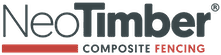Using aluminium inserts, retrofit your concrete fence posts with NeoTimber® composite fencing.
NeoTimber’s concrete post inserts allow you to smartly fix our composite fencing to concrete fence posts. These aluminium channels are designed to offer a retrofitting option with concrete fence posts. These aluminium inserts are provided in 1800mm lengths but can be cut down to length using suitable cutting equipment.
Inserts must be fixed to the concrete posts in 4 places along its length. We recommend using 4mm x 40mm masonry screws to secure the post insert to the concrete post and advise both the post insert and concrete post are pre-drilled prior to fixing. NeoTimber’s products are designed to accommodate standard concrete post dimensions, but we do advise that you double check the dimensions of NeoTimber’s concrete post inserts, fence boards, decorative screens and capping rails prior to installation to ensure all are compatible.
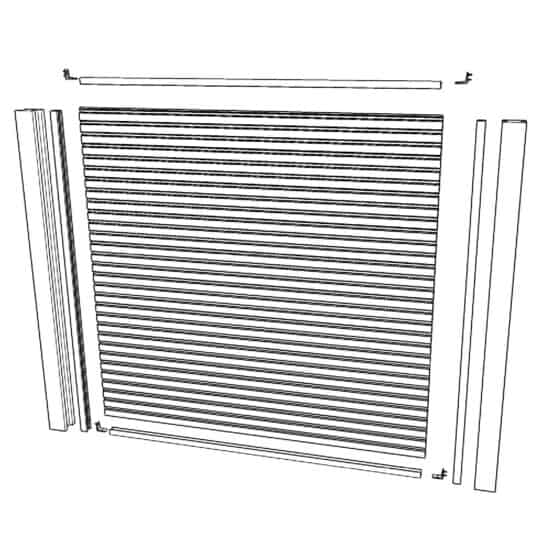

1Position The Insert Into The Opening Of Your Concrete Post
Position the aluminium insert into the concrete post, cut down to suit the length of the concrete post should it be required. Pre-drill the insert and the concrete posts before plugging these with raw-plugs. Fix at 4 points along the length of the post insert. Be sure to not over drill when pre-drilling the concrete to avoid damaging the post.
2Secure Using The Bottom Capping Rail & L-Bracket
Before installing your NeoTimber® composite fencing boards, install the bottom capping rail.
Click here for information on how to build your fencing panels up hereafter.
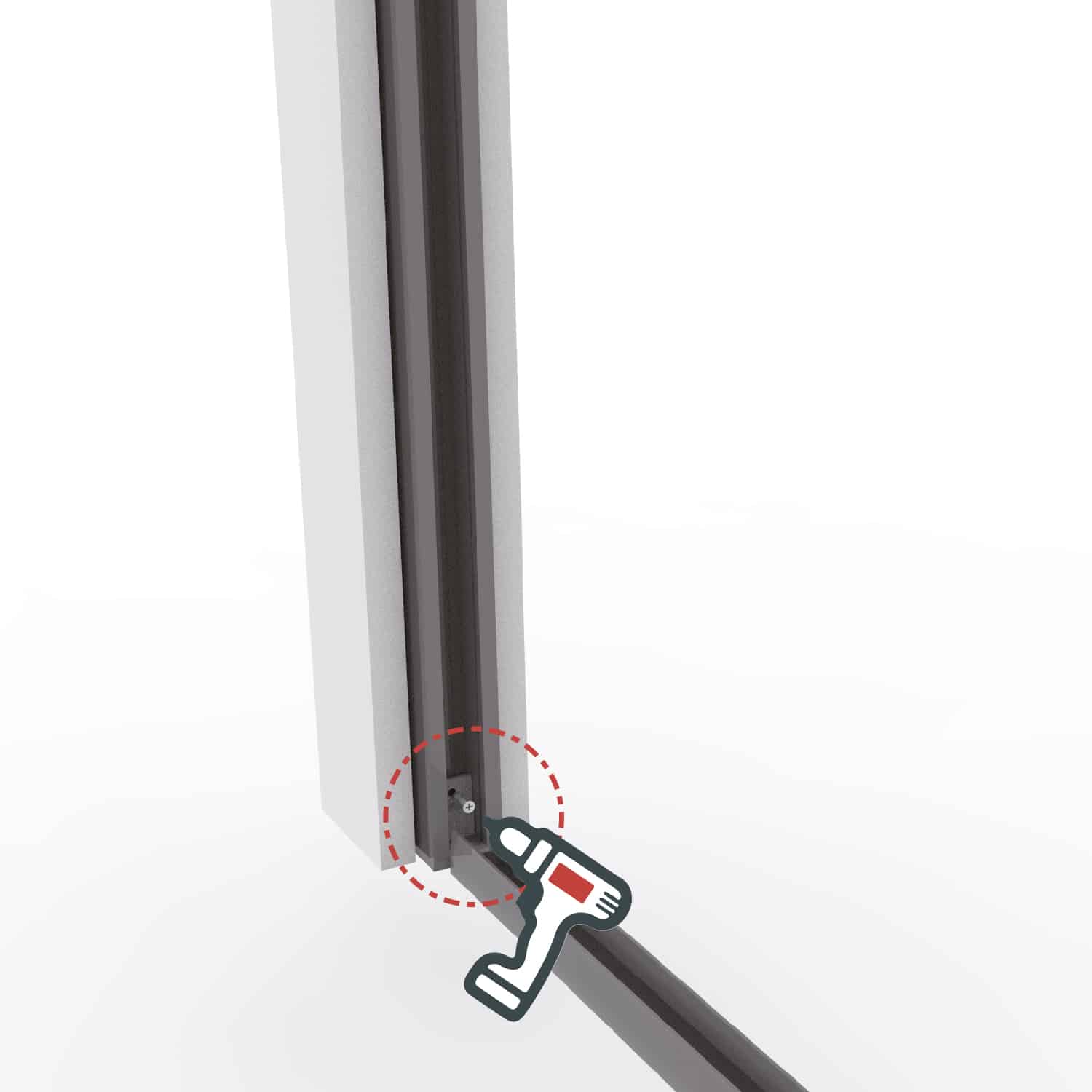
Need Further Support or Advice?
If you’ve still got questions that have not been answered here, or you would like additional advice,
support or assistance then please give one of our friendly experts a call and we’ll be happy to help.
Just give us a call on 01530 382 180.