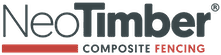Install composite fence posts into soft ground the easy way with NeoTimber’s smart fencing solutions.
Installing NeoTimber’s fencing into earth is achieved using the fence post support for soft ground. This galvanised steel support is securely fixed into the ground with post mix concrete and then acts as an anchor to the composite fence post. With NeoTimber’s smart fence post solutions, it’s easy to install composite fence posts into soft ground.
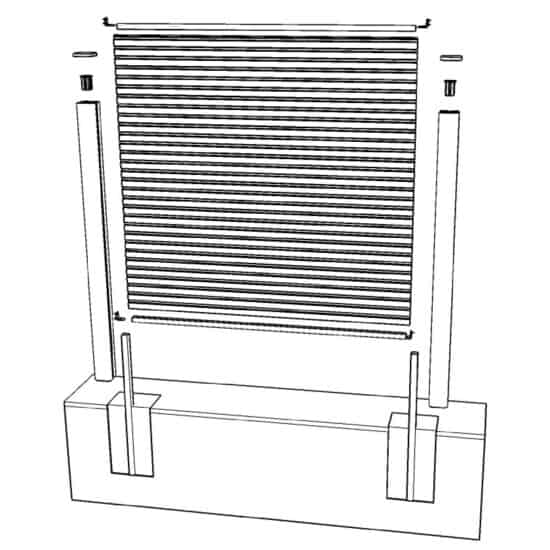
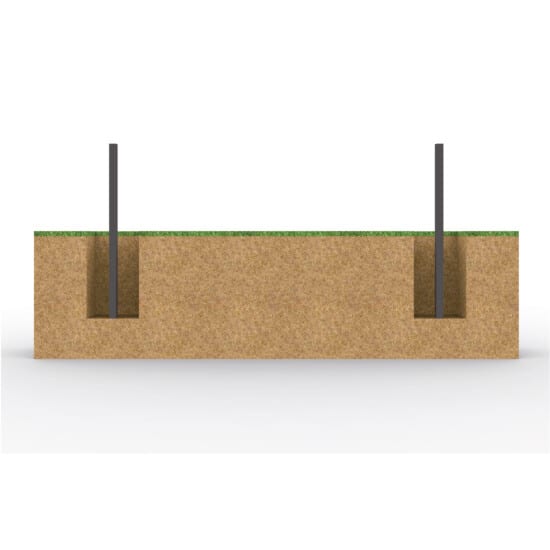
1Mark Out & Dig Your Fence Post Holes
Should you be installing a full-length composite fence panel, space your post holes that will accommodate your post supports being fixed at 1800mm centres. Once you have marked your post spacings, dig your post holes no less than 600mm deep. Ensure all debris, rocks and tree routes are removed in order to avoid obstructing your post supports. Cutting equipment and a post-hole digger may be required.
2Position & Secure Your Post Supports With Concrete
The steel insert should be positioned no less than 600mm into the ground, with the composite post slotting over the exposed post support that sits above ground. Should you wish to install your posts any lower than the height of the insert, the galvanised steel insert can be cut down to suit.
Position your post support into the hole and use a spirit level and string line to ensure the supports remain fully straight and aligned to your fence line. Then, pour concrete (or post mix concrete) directly into your post holes. Wait until the concrete has set before proceeding to the next step.
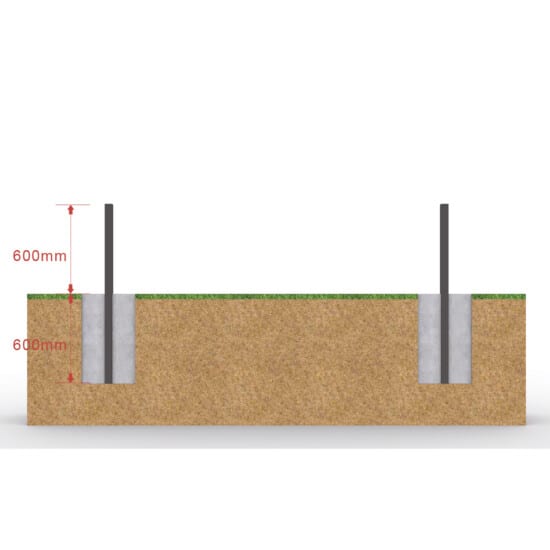
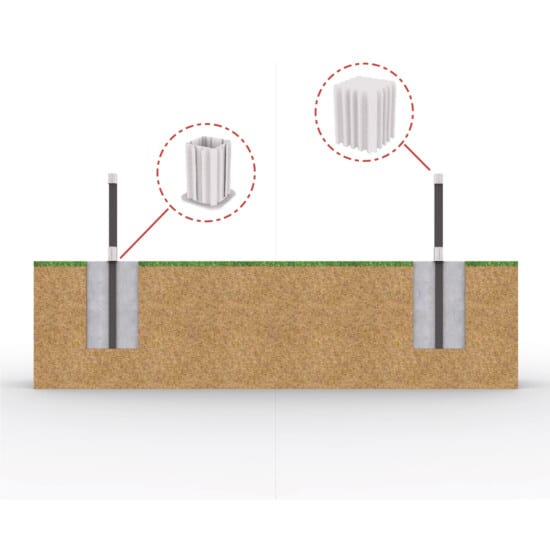
3Install The Plastic Fixing Sleeves Over The Post Support
NeoTimber’s plastic fixing sleeves act as additional packers for your posts. Slide the base fixing sleeve onto the post support and position at the base of the support. Cap off the post support with the top support cap, as shown in the illustration.
4Place The Composite Post Over The Support
Place your composite post over your post support, position the posts to ensure they are fully level and straight. Cap off the composite post using the third plastic fixing sleeve.
With your composite posts now installed, you are ready to build a composite fence panel, so please click here for more guidance on the next stage of the process.

Need Further Support or Advice?
If you’ve still got questions that have not been answered here, or you would like additional advice,
support or assistance then please give one of our friendly experts a call and we’ll be happy to help.
Just give us a call on 01530 382 180.